1098-T Tax Forms
Student 1098-T tax forms for the 2024 calendar year will be mailed to your address on file or available online in the TTC student portal on or before Jan. 31, 2025. View or print forms on the student portal by clicking on Self-Service > Tax Information > 1098T. You must consent to view the form.
Past 1098-T Tax Forms (tax year 2022 and older)
Students may still access their financial information and print copies of their PAST 1098-T forms from tax years: 2017*, 2018*, 2019, 2020, 2021 and 2022 through TAB services at www.tsc1098t.com.

Site ID: 11478
Username: 7-digit student ID number (including leading zeros)
Password: last four digits of your SSN**
*Payments made during 2023 for a semester that occurred before Spring 2018 are not reported because the tuition billed was already claimed and reported.
**If you have previously used this site, the password will be whatever was set up at that time.
FAQs
Check out the frequently asked questions below for more information about the 1098-T tax form.
- Go to the TTC student portal and log into your student account.
- Click on Self Service.
- Click on Tax Information.
- Select the option to receive your 1098-T in an electronic format. This option allows you to receive your 1098-T immediately (as soon as the forms are posted to view). This is a faster and quicker way to obtain your 1098-T forms from the college.
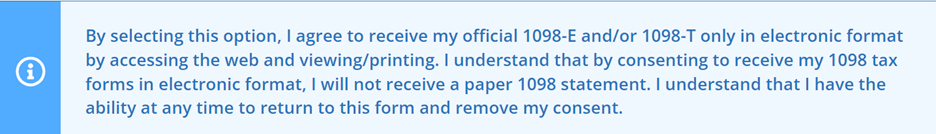
- It is automatically set to withhold consent. If you do not change this option, you will receive a paper copy in the mail to the address that we have on file. The Finance department will mail the 1098-T forms on Jan. 31, 2024.
- Once you have given consent for an electronic copy, you will get a date and status confirmation. As soon as the 1098-T forms are ready to view, the 1098-T form will be under the section 1098 Statements.
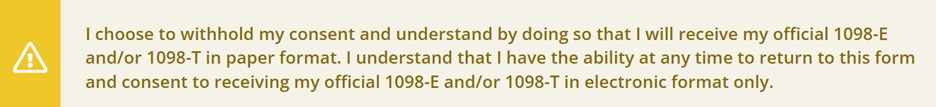

The 2023 1098-T Form reports financial transactions on student accounts for the calendar year Jan. 1, 2023 through Dec. 31, 2023.
Please note: if a box is blank, then the amounts required in that box do not apply to TTC.
Box 1 - Amounts paid for qualified tuition and related expenses (Spring 2023, Summer 2023 or Fall 2023; or Spring 2024 if paid before Dec. 31, 2023)
Box 2 - Blank
Box 3 – Blank
Box 4 - Tuition adjustments (reductions) made for a prior calendar year
Box 5 - Scholarships or grants (Pell, Lottery, SCNBG and Scholarships)
Box 6 - Scholarship or grant adjustments (reductions) from a prior calendar year
Box 7 - If checked, it means the student made a payment for Spring 2024 before Dec. 31, 2023.
Box 8 - If checked, it means the student was enrolled in at least 6 hours in a term that began during the calendar year (Spring 2023, Summer 2023 or Fall 2023).
Box 9 - Blank
Box 10 - Blank
- Log in to the TTC student portal.
- Click on Self Service.
- Select Student Finance (choose the semester needed to view and print).
To request a statement, please email BusinessOperations@tridenttech.edu. Please include your full name and student ID number.
The amount reported in Box 1 is limited to the amount billed during 2023.
For a payment to be reportable, it must relate to qualified tuition and related expenses billed during the same calendar year. The amount reported is the total amount of payments received less any reimbursements or refunds made during the calendar year that relate to the payments received for qualified tuition and related expenses during the same calendar year.
The amount reported in Box 1 may include scholarships and grants reported in Box 5.
- Does TTC have your valid Taxpayer Identification Number (TIN) issued by the U.S. government (such as SSN or ITIN) on file?
- Is your address on file with TTC correct?
- Did you make payments for qualified tuition and related expenses between Jan. 1-Dec. 31, 2023?
- Were you billed charges for qualified tuition and related expenses between Jan. 1-Dec. 31, 2023?
Important Note: Registration charges are billed on the date that you register. If you registered for Spring 2023 classes in December 2022, those charges were billed in December 2022. Some or all expenses may have been reported on the 2022 form 1098-T. - If you are a non-resident alien student and do not have U.S. source income (U.S. scholarships, awards, waivers etc.) that is subject to tax, TTC is exempt from issuing a Form 1098-T to you, unless requested. Requests can be made by sending an email to BusinessOperations@tridenttech.edu.
- After checking all of the above, if you still believe you had reportable transactions in 2023 and are due a 2023 form 1098-T, please email BusinessOperations@tridenttech.edu or call 843-574-6804.
Workforce Training (formerly Continuing Education) classes are professional development and personal interest courses that do not award academic credit but are eligible for continuing education units (CEUs). While federal financial aid and SC Lottery-funded Tuition Assistance are not available for Workforce Training noncredit courses, students may qualify for other types of external funding. Learn more about various external funding sources and smart ways to apply for a personal loan to pay for courses.
Please refer to IRS Publication 970 about the possibility of using the Lifetime Learning Credit for these types of classes. TTC does not report Workforce Training class payments on Form 1098-T. Please use your receipt as documentation.
